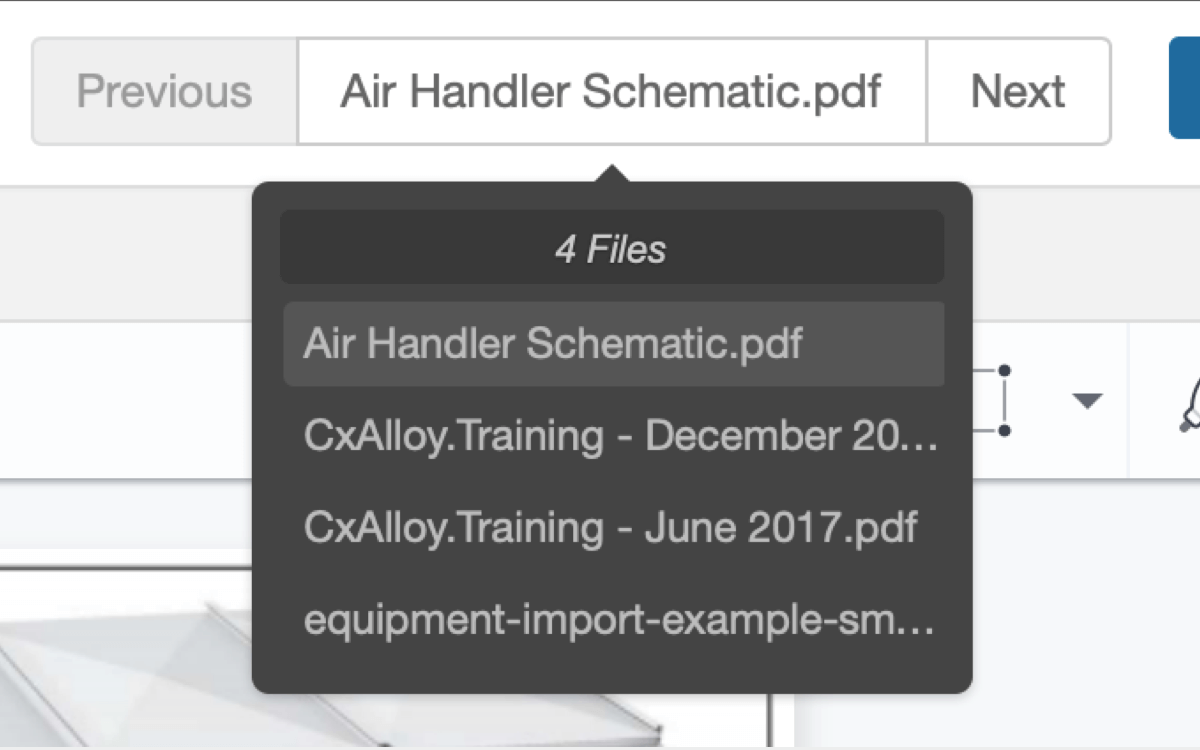Summer is drawing to a close but not without the final releases of our third annual Customer Appreciation Summer! We hit a few bumps here at the end but in the past week we’ve released our final three features: file navigation, new report generator options, and filtering for items where a field is empty.
We’ve got a quick overview of these features below and we’ll have more detailed posts on each of these throughout this week and next.
Select Specific Items in the Report Generator (Week 9)
You now have the option to select a specific set of items to include in the report generator as an alternative to filtering. With tests, you can even select specific test attempts to include.
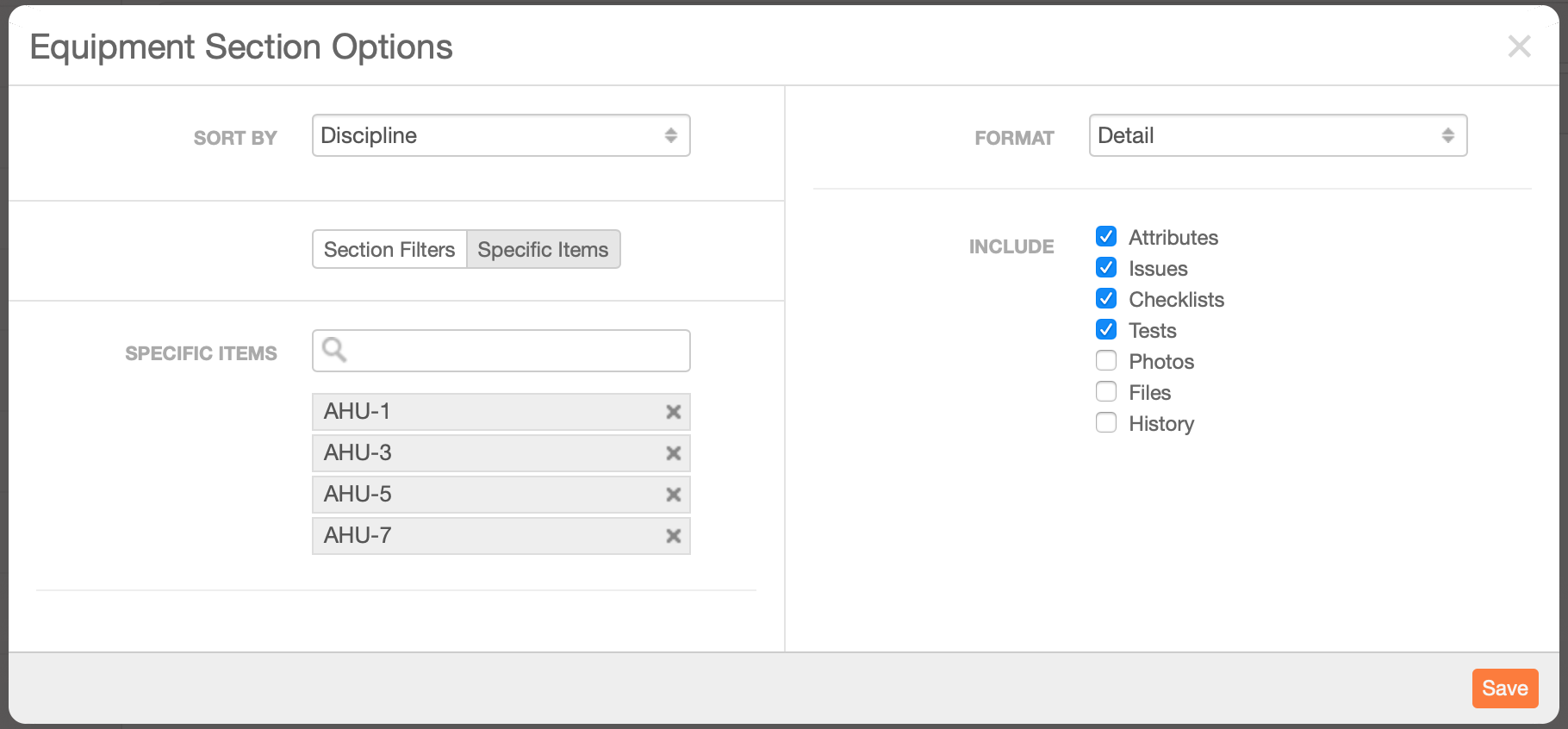
File Navigation (Week 10)
You can now navigate to the next and previous file in the file viewer, or jump to any other attached file from a dropdown. Plus, we also added Select All/Deselect All buttons to file lists.

Filter for Empty Fields (Week 11)
Certain filters now allow you to look for items that don’t have a value. For example, you can filter equipment to those that have no discipline set, or filter issues by those that are unassigned. These same filters are available in the report generator as well.

We hope you like these features, and we hope you enjoyed Customer Appreciation Summer! Please keep letting us know what features you would like to see in our feature request forum.
But wait! What about week 12? Well… it needs just a little more time in the oven but we are working on one final Customer Appreciation Summer feature. It’s one a lot of people have asked for. We hope you’ll look forward to it!