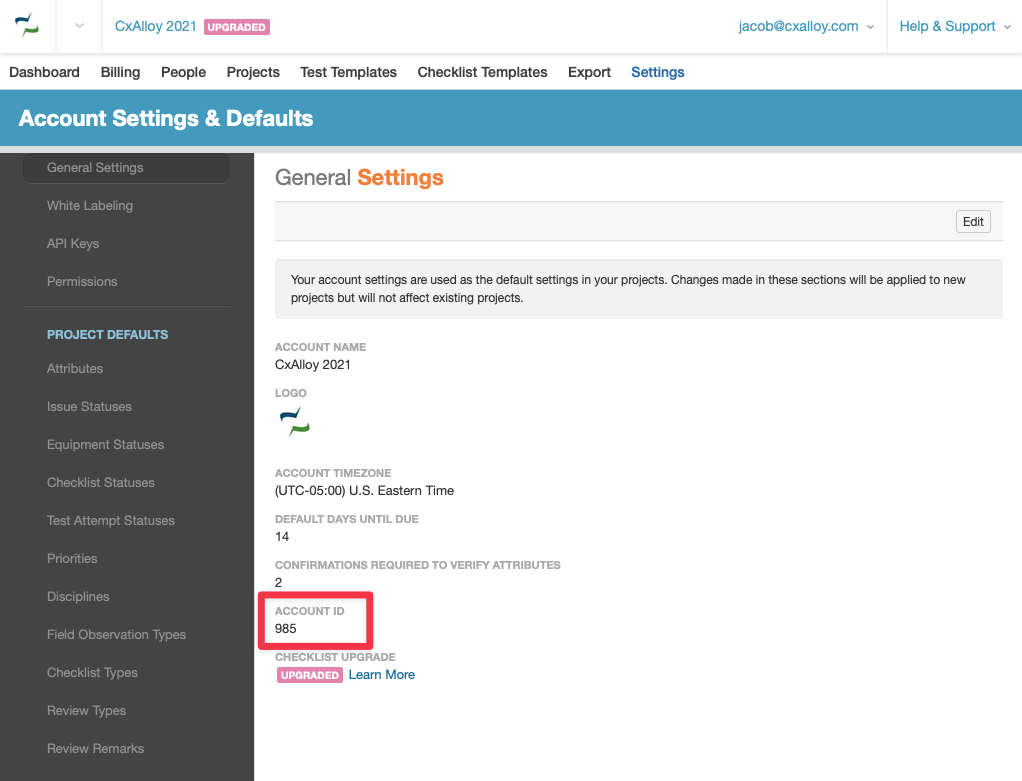Three years ago, we began offering an upgraded project experience that enables additional functionality and adds new features to CxAlloy. Many of these exciting features are only available to updated projects. Starting on November 30, 2021 we will begin automatically updating all accounts so that any new projects will have access to these great features.
This update will be performed according to a predetermined schedule which is included in the FAQ below along with other key details.
We understand that changes like this can be intimidating and perhaps scary. We’ll be doing everything we can to make the update as easy and low impact as possible by providing additional communication and support documentation in the lead up to the update, including comprehensive support articles and overview videos.
Please feel free to reach out to support@cxalloy.com with any concerns or additional questions you may have.
FAQ
What is happening?
Starting on November 30, 2021 we will begin updating any account that is not currently updated.
Why is this happening?
We made this change to enable functionality that was not possible previously, including:
- Reporting on checklist progress by discipline, assignment, and status.
- Finding just those checklist items assigned just to you or anyone else, without including checklist lines assigned to others.
- Creating multiple checklists from multiple templates in one pass.
In addition to those primary benefits we have rolled out many features that are only available to updated projects. These include:
- Ability to batch edit checklists, including changing their status and assignment. Ability to batch answer checklists and tests in the iOS app.
- Ability to batch create checklists and tests in the iOS app.
- Ability to push template changes to existing checklists.
- Ability to organize your templates into folders.
- Ability to request and collect signatures for checklists and tests.
What does “updating” an account mean?
Updating an account means that new projects you create going forward will have a different structure for their checklists and checklist templates. In an updated project, checklists and checklist templates will not have multiple sections.
In addition, account templates with more than one section will be split into multiple templates.
Importantly, your existing projects will continue to work as before with full support for multiple sections. No data within your existing projects will be touched.
For more details on these changes please read our support article.
When is it happening?
Accounts will be updated according to a schedule based on the account ID. You can find the account ID in the General tab of Account Settings.
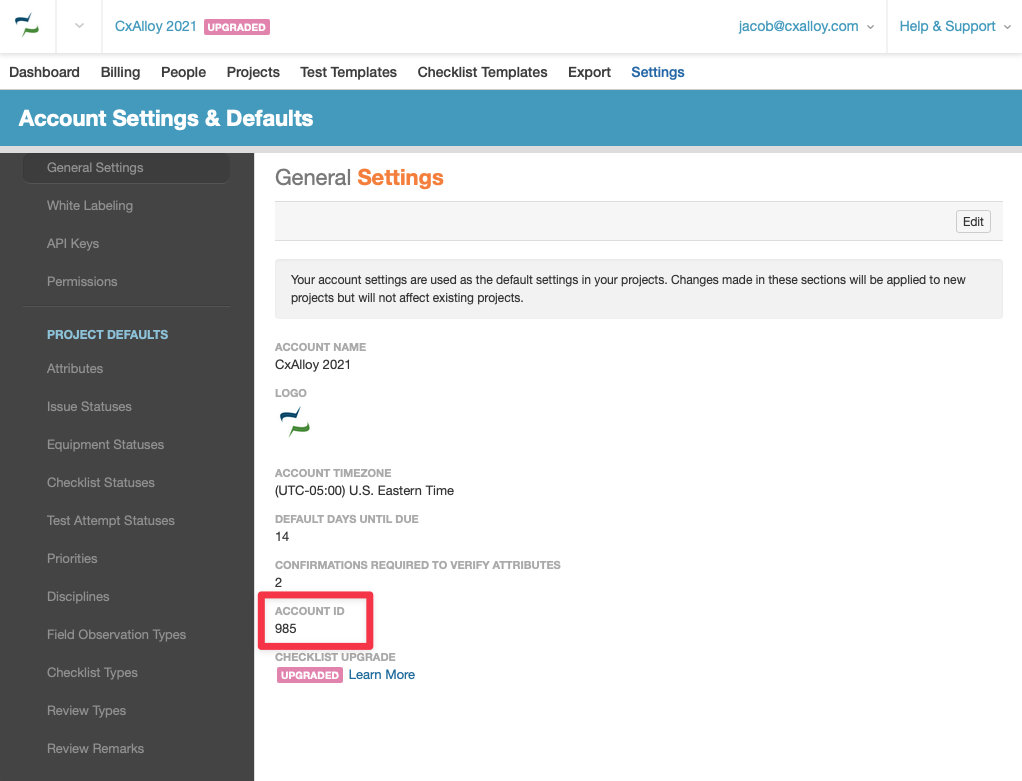
The schedule assigns the week an account will be upgraded, not a specific day, however account admins will be notified at least 24 hours before the day the upgrade takes place. All upgrades will occur after 5 PM Eastern time.
| Account ID | Week |
|---|---|
| 1 through 199 | November 30 – December 5 |
| 200 through 399 | December 6 – December 12 |
| 400 through 599 | December 13 – December 19 |
| 600 through 799 | December 20 – December 26 |
| 800 through 999 | December 27 – January 2 |
| 1000 and above | January 3 – January 9 |
Is my account already updated?
You can find the update status in the General tab of Account Settings. Note that if your account was created in 2019 or later it is already updated.
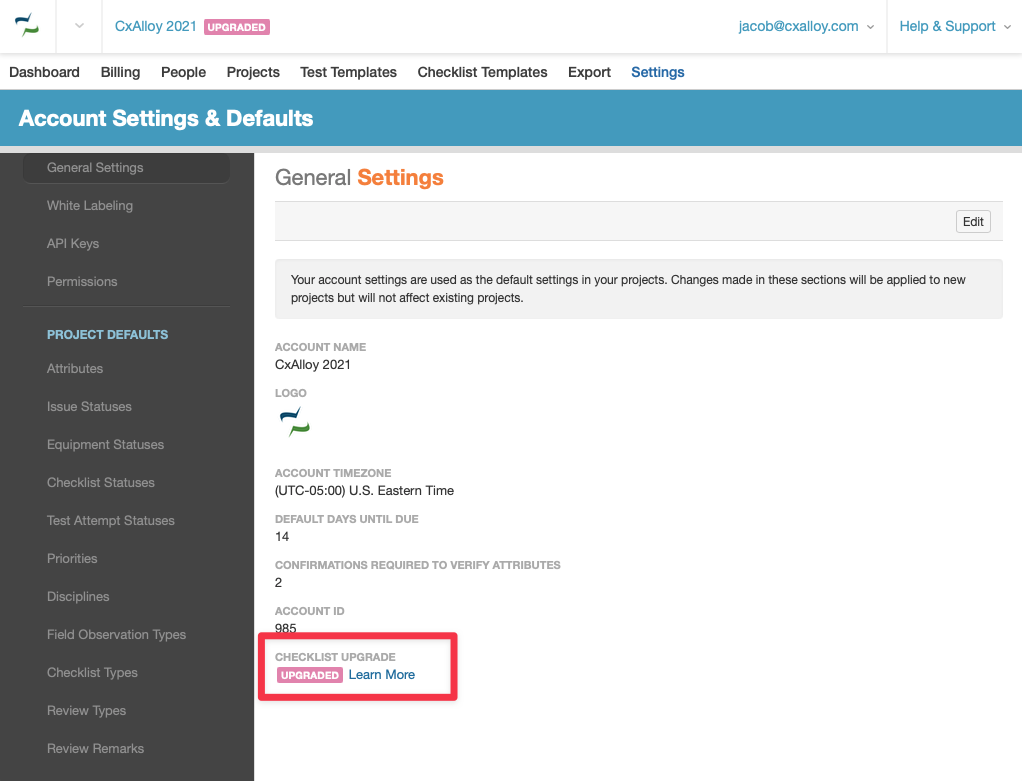
What is a “checklist section”?
A checklist section is a portion of a checklist that has an independent status and assignment. In the screenshot below, two separate sections are visible and highlighted in red.
These checklist sections will not be possible in projects created after an account is updated. Instead, in those projects you would achieve the same end result by having multiple checklists, each with its own assignment and status.