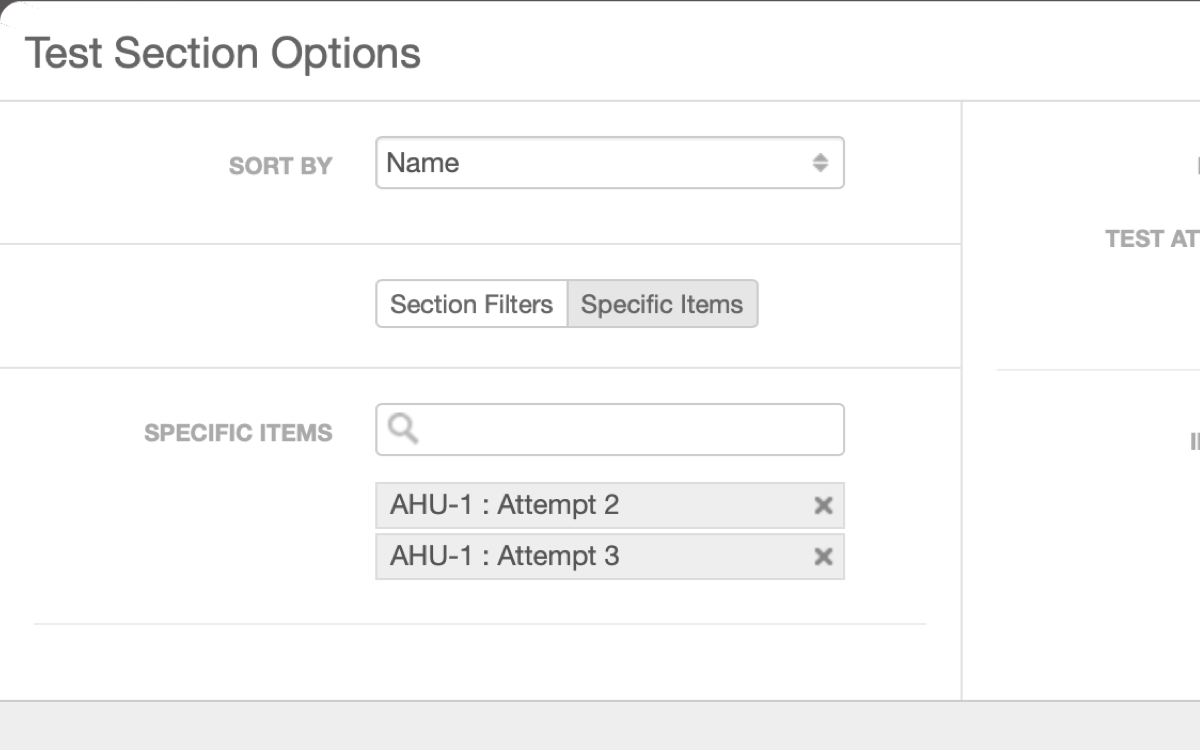For Week 9 of Customer Appreciation Summer we’ve added new report generator options to select specific items for a section, such as specific equipment, checklists, issues, and so forth.
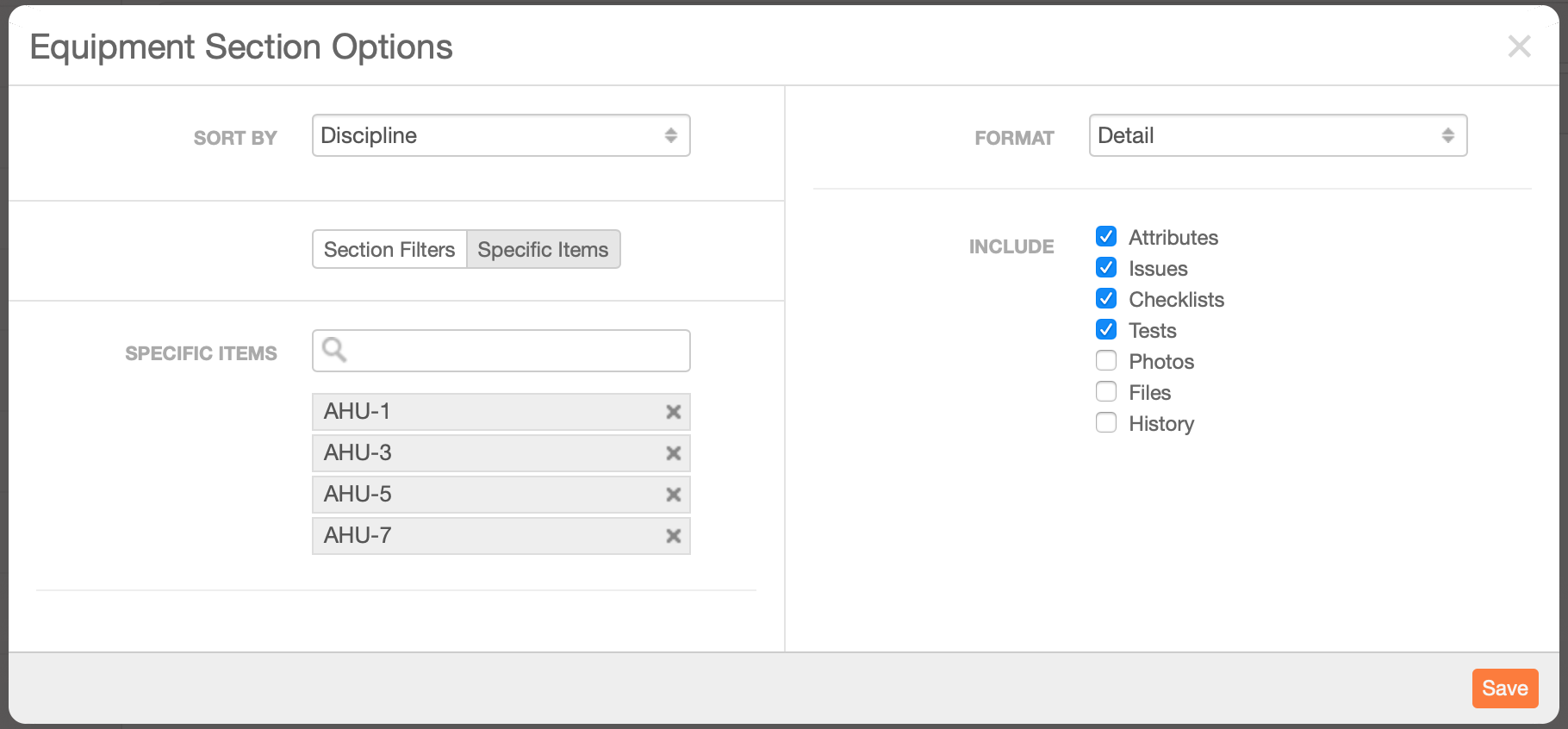
Selecting specific items is an alternative to filters; you can’t combine the two. The interface reflects this with a toggle that allows you to switch between the two options.
For tests we’ve done something special. The list of tests is actually a list of all attempts, allowing you to cherry-pick specific attempts to include. For example, you could select just Attempt No. 2 out of three total attempts. The resulting report would then only show Attempt No. 2 for that test. In addition, only issues, photos, files, and callouts related to Attempt No. 2 (or the overall test) would be included.

With these new options you are able to build reports that just weren’t possible previously. We hope you like it!