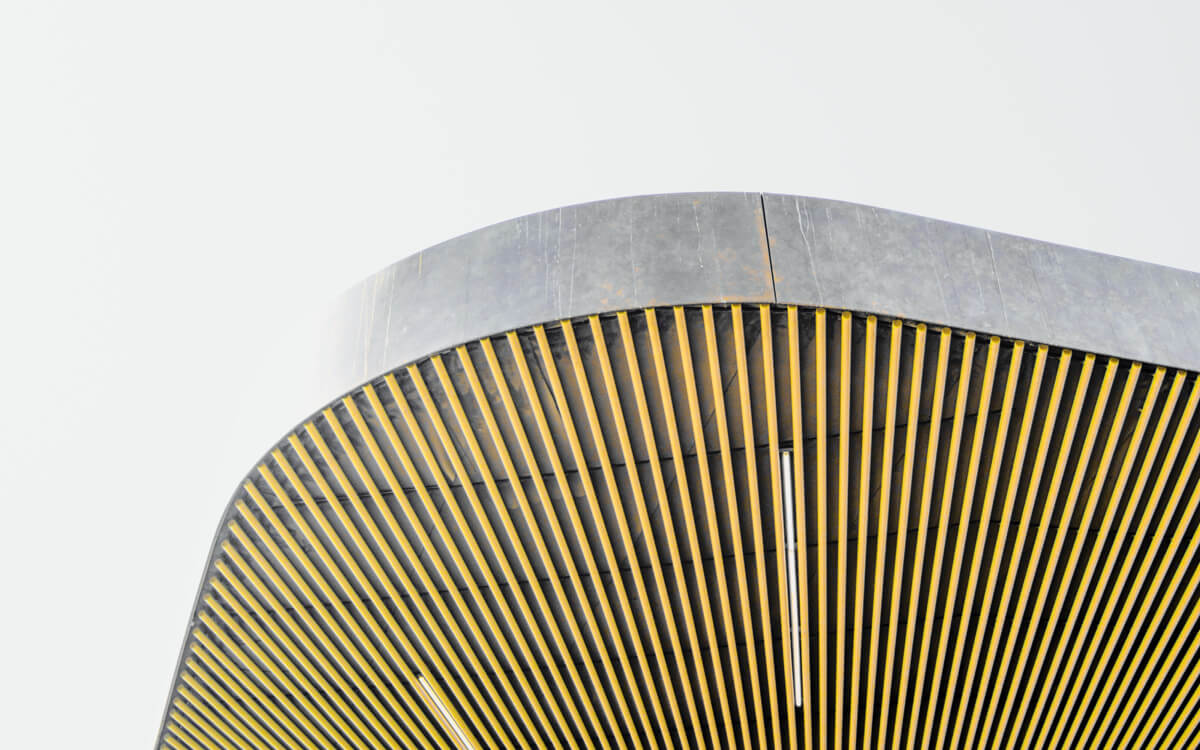There are times when you are filling out a checklist or test and it would be a lot easier if you could answer multiple lines at once. Well, in version 3.7 of the iOS app, we are introducing multiple line answering!
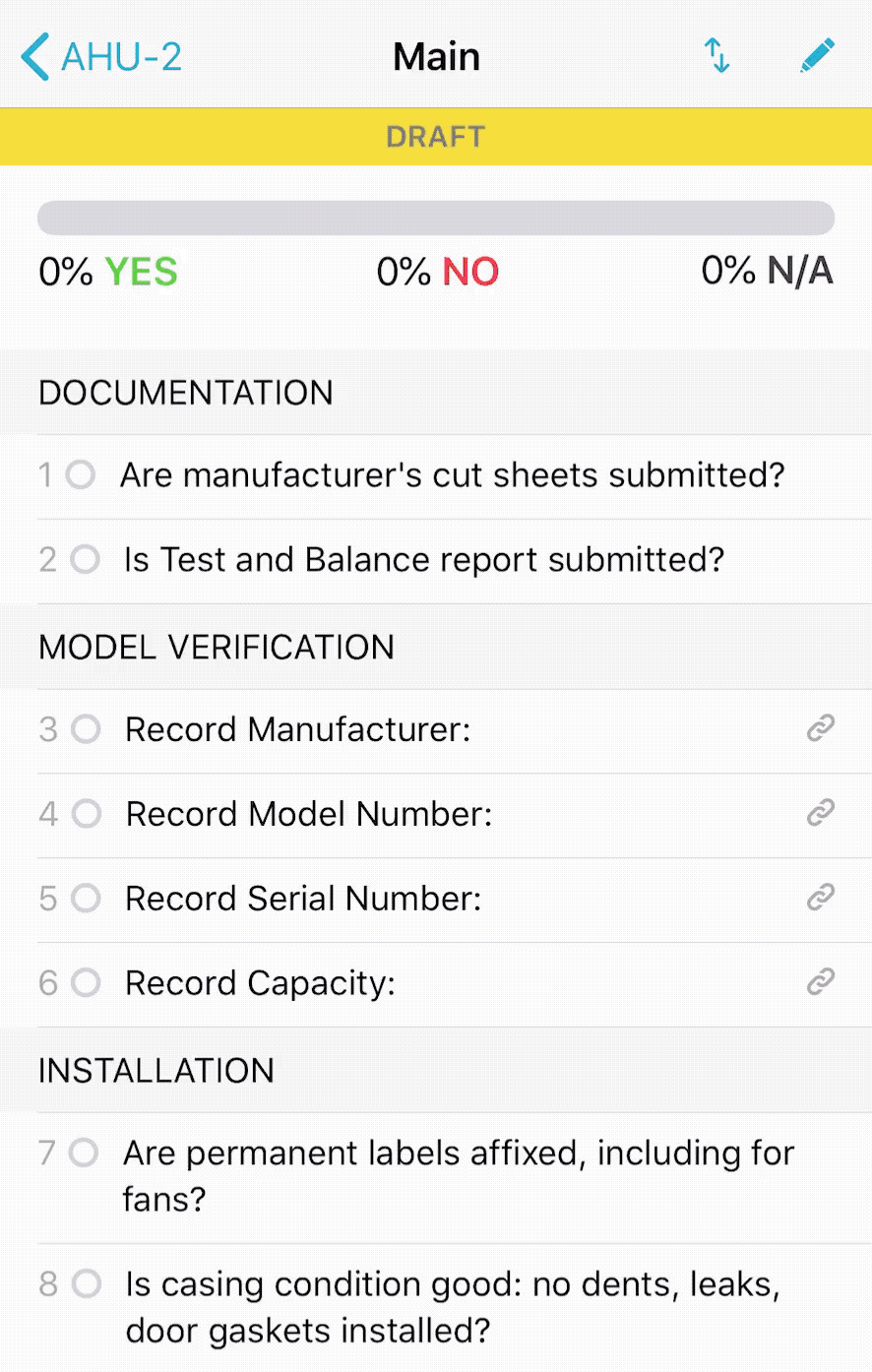
In order to answer multiple lines at once, swipe right on a header line in a checklist or test. The line will slide over to reveal the same answer buttons used by the regular line. The difference with these buttons is that tapping on them will apply the selected answer to all of the lines until the next header.
If there are attributes in the line, answering yes will prompt you to add values for each attribute.
We’re hoping multiple line answering speeds up your work in the field. Let us know what you think by emailing support@cxalloy.com.
In addition to multiple line answering in version 3.7, we also made a small addition to the checklist, test, equipment, and field observation lists. Now, these lists will include the count of any issues for each item to help you quickly find the information you’re looking for.