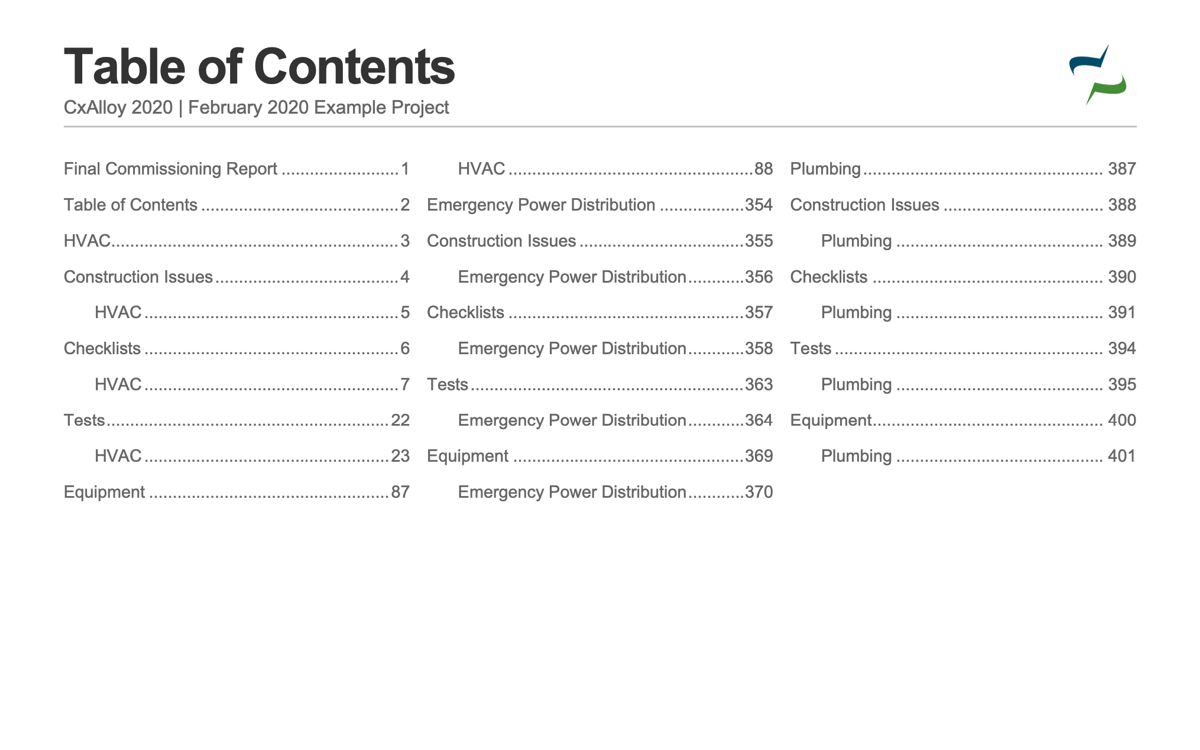As part of our February 2020 release we greatly expanded the filtering options in the report generator. Each section (issues, checklists, tests, etc.) now includes all or most of the same filters as that section’s list view. Even better, you can select multiple options for each of these filters, just like you can on the list page.
A full list of the filtering options for each section is included at the end of this post. Note that the Building filter is available for any section where it makes sense – one of the common requests we get is to better enable building-level reporting. The addition of these filters should make it easier than ever to report on a building-by-building basis.
Besides building reporting it’s also easier to do system-level reporting. The “System” filter for equipment along with the “Asset” filter for issues, checklists, and tests enables you to build a report specific to one or several systems on the project.

Keep in mind that the same section can be added multiple times, with different filter options each time. In this way you could have a single report that was divided between systems, buildings, or other criteria. As an example, I could create a report that includes all issues, checklists, tests, and equipment for a system with a custom title page in front of it, then repeat that for each system.

With the addition of multiple report configurations this is really powerful.
Available Filters
Issues
- Status
- Priority
- Source
- Discipline
- Location
- Asset
- Area Served
Tests
- Status
- Attempts
- Discipline
- Location
- Asset
- Area Served
Tasks
- Status
- Source
Equipment
- Status
- Discipline
- Equipment Type
- System
- Location
- Area Served
Reviews
- Review Type
- Review Remark
Equipment Types
- Discipline
Spaces
- Building
Zones
- Building
Checklists
- Status
- Discipline
- Checklist Type
- Location
- Asset
- Area Served
Field Observations
- Field Observation Type
Systems
- Discipline
- Building
Floors
- Building