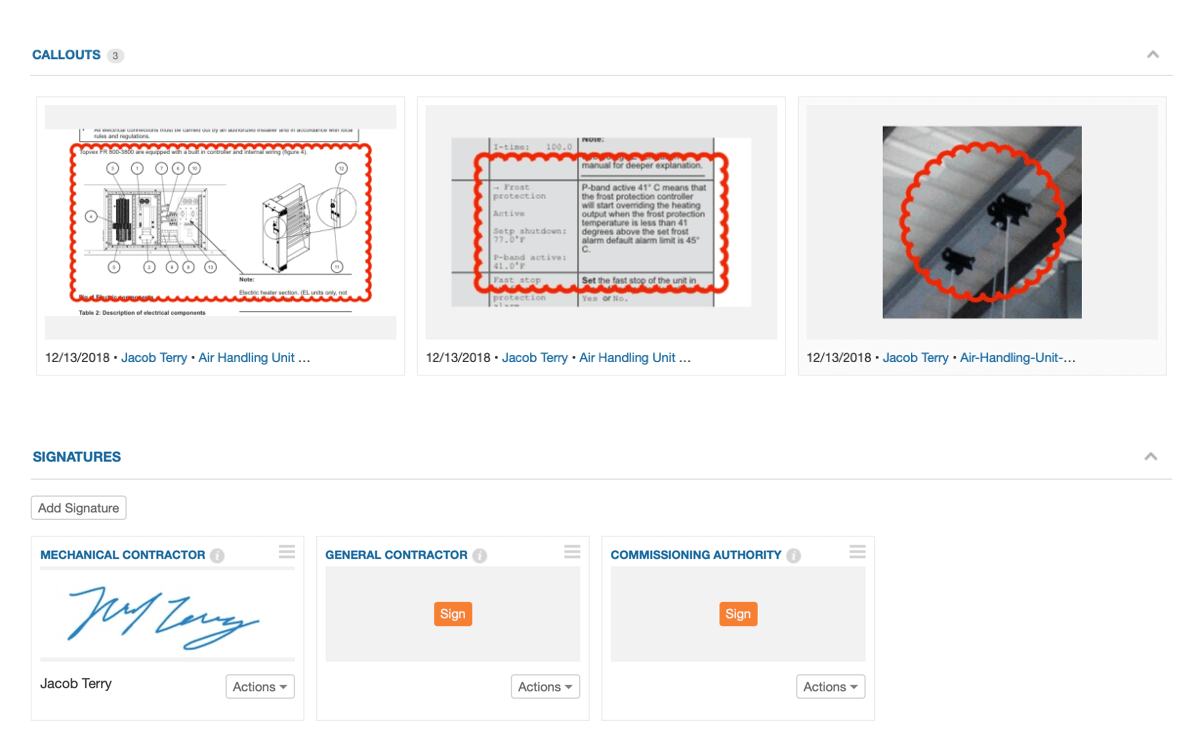We recently released a major update to CxAlloy TQ with Markup and Callouts, Signatures, a new Account Projects page, and several other improvements.
Markup and Callouts
In this release we made Markup and Callouts, which was previously in beta, available to all accounts while also rolling out improvements based on the feedback we received during the beta.
Markup allows you to annotate images and PDFs with arrows, text overlays, shapes, and freeform drawings. To use these new tools click on an image or PDF and you’ll find new annotation tools available in the toolbar.

Callouts is a feature of Markup which creates thumbnails of any area you annotate with a circle or rectangle. This is particularly useful for multi-page PDFs, as it allows you to easily surface information on any page of the PDF.

Markup is deeply integrated into CxAlloy TQ – when you markup a file those markups are reflected in the image thumbnails, PDF reports, and subsequent file downloads. Markup is available in the iOS app as well, and annotations sync as you would expect.
For those that have been using Markup during our beta period, this release makes several improvements:
- Increases the resolution of annotated images
- Adds multiple download formats
- Original file without annotations
- Flattened file with annotations
- PDF with embedded native annotations
- Updates batch downloading to use the annotated version of a file if it has annotations
- Improves performance of loading the viewer
- Correctly handles HEIC images
- Fixes an issue where Callouts that were drawn close to the edge of a document would not appear correctly
Signatures
With Signatures you can now add signatures to checklists, tests, and templates and users can sign using their mouse or finger (on devices with a touchscreen). Signatures are also available in our iOS app.

When creating checklists and tests from a template, any signatures you have defined on the template are copied over just like lines. Signatures on a checklist or test can then be signed.
Of course, signatures can be included in checklist and test PDFs, and signature activity is now included in history.
Signatures replace the previous “Signature Lines” feature. If you have ongoing projects that need the prior “Signature Lines” functionality, please contact support and we can re-enable it for those projects.
Account Projects
Previously available as a separate “Overview” page, the new Account Projects page includes significant improvements over the simple project list it replaces.
The biggest change is that each project shows it’s dashboard summarizing the status breakdown of issues, checklists, tests, tasks, and equipment. There’s quite a bit more, though, as you can now sort and filter your project list, generate PDF reports, and export the data.

Many of these features were available in its previous incarnation as your account “Overview”, but we made several improvements as we brought it over to replace the projects list.
- Added administrator, location, and date created sorts
- Added Checklist Open Count and Checklist Closed Percentage sorts
- Added administrator, location, and date created information to each project listing
One note is that the checklist sorts can only sort projects with upgraded checklists. Accounts that have not upgraded will not see the checklist sorts, and in upgraded accounts the sort will ignore un-upgraded projects.
Other Improvements
Several other improvements were included in this release.
- Templates now have a new section that shows all related checklists or tests and their “Push Changes” status
- You can create new assets or attributes “on-the-fly” in more places
- The presentation of related template information on checklists and tests has been improved, and the “Pull Changes” button has been moved next to the template information
- You can now download a sample file from the import screen