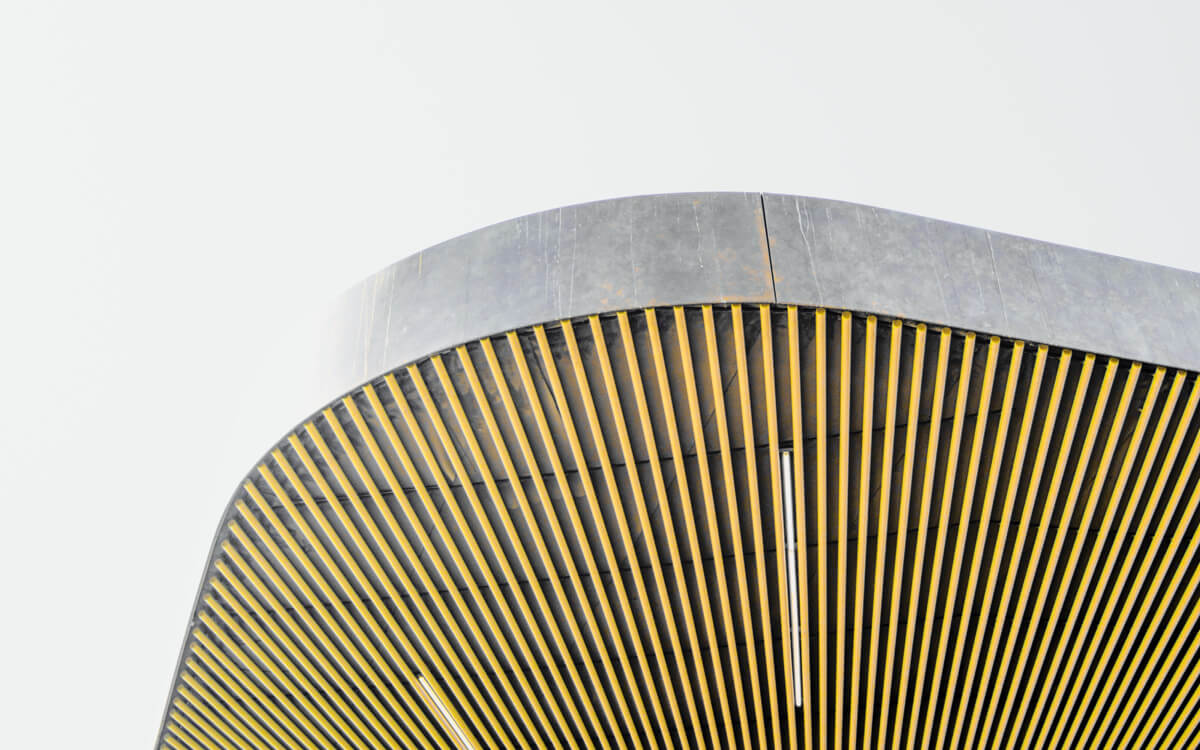The newest version of Apple’s mobile operating system, iOS 7, is a great update in a lot of ways. In at least one area, however, it’s not so great. In fact you might even call it a lemon. I’m talking about the built-in browser, Safari. Although some nice user-facing changes were made, from the developer perspective the new Safari came with significant bugs and was far more crash-prone. As one noted web expert put it, “I can say without fear of mistake that this is the buggiest Safari version since 1.0”. (http://www.mobilexweb.com/blog/safari-ios7-html5-problems-apis-review)
Some of you may have experienced that the stability and functionality of the mobile version of CxAlloy TQ was degraded under iOS 7. We worked quickly to address the major functionality issues and put out an update shortly after the release of iOS 7. However, as we researched the stability issues we discovered they were more deeply rooted. So we rolled up our sleeves and undertook some more significant changes to the mobile app. Luckily, we think the end result is something that’s better than what we had before under iOS 6.
First, we have added paging when viewing checklist and test lines. We’ll now show you 50 lines at a time. Page navigation can be found both above and below the lines so you don’t need to scroll back to the top to go to the next page. And don’t forget that you can tap the “Page X of Y” button to quickly jump to any page! This change alone has eliminated nearly all the crashes we were seeing under iOS 7 and even some crashes we would see under iOS 6.

Next, we have standardized on an approach to loading the lines of both checklists and tests. Now both areas will refrain from loading any lines until you explicitly request it. This makes the software much faster than before when jumping from checklist to checklist.
These changes required us to rethink how we do line reordering inside a checklist or test. We have come up with a new approach that we think will work well for quick in-the-field modifications. To move a line, tap the line, then tap “Move”. A simple form will appear for moving the line anywhere above or below any other line in the checklist or test.

Finally, we have implemented a great improvement suggested by one of our users – when filling out the note for a checklist or test line, the form will now include the text of the line so you know what you are answering! As someone that can forget what I’m doing even while I’m doing it I can appreciate this addition.
We think we’ve made some sweet lemonade out of some iOS 7 lemons. We hope you benefit from these features. As always, drop us a line at support@cxalloy.com with any problems or suggestions you might have. We are always listening.