I’m pleased to announce the launch of Progress Reports as part of the latest release of CxAlloy Total Quality (TQ). This release also features revamped PDFs and a number of other improvements. I’d like to give you a quick tour of these features and share with you some of our thinking behind them.
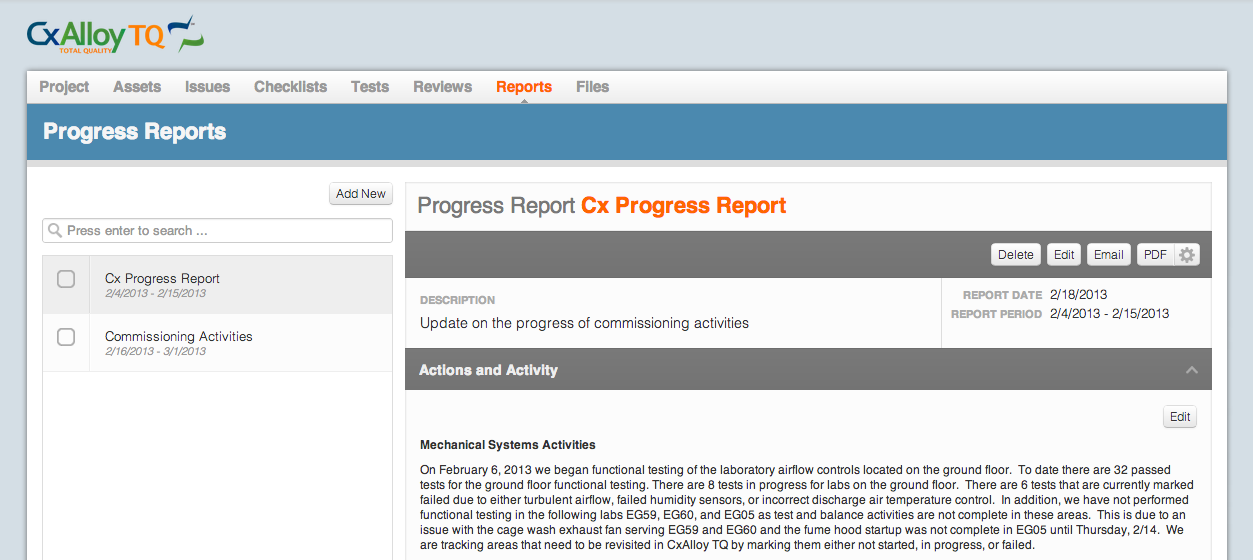
Progress Reports enable project managers to effectively communicate work done over a given time period. Project work happens in a lot of ways and in a lot of places – at planned site visits, in impromptu conference calls, at scheduled meetings, and via email, to name just a few. Some of this work is planned and structured, such as functional testing, while other work happens extemporaneously. Progress Reports allows for efficiently communicating both structured and unstructured work. For unstructured work, project managers can outline the work completed however they see fit as part of the “Actions and Activities” component of the report. CxAlloy TQ provides the common formatting tools necessary to write an effective summary of work, such as bold, italic, and underline text formatting and bulleted lists. Structured work over the selected time period (such as issues closed, checklists completed, and tests attempted) can be included automatically by simply selecting those options when printing the Progress Report PDF.
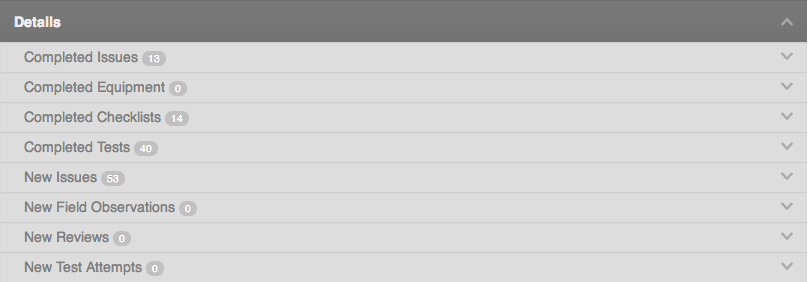
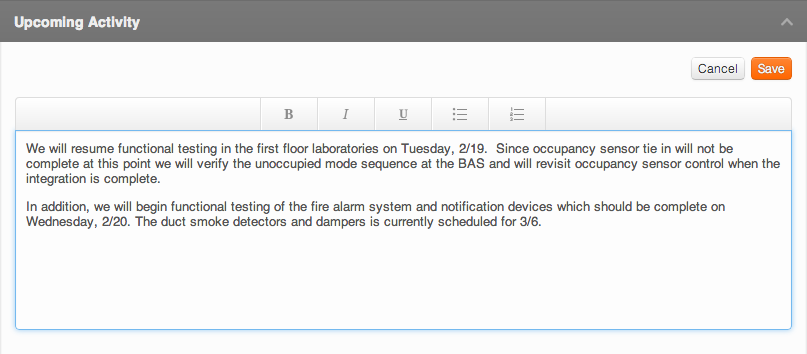
Progress Reports can be found under the “Reports” tab in your project. By default only account administrators have access to Progress Reports. Account administrators can grant access to other CxAlloy TQ users on the project by updating their permissions.
This update also features expanded and improved PDFs. We updated our PDFs to better accommodate the needs of project managers and in response to customer feedback. One thing we heard was that it wasn’t sufficient to include the project logo on only the first page of a given report. Now each printed item (such as a checklist or test) has a full header, including the project name, number, and logo. We also added full title pages to more clearly communicate the contents of a given report. Finally, we made the issues PDF more compact. Now this frequently printed document will require less paper and be easier to manage in the field.
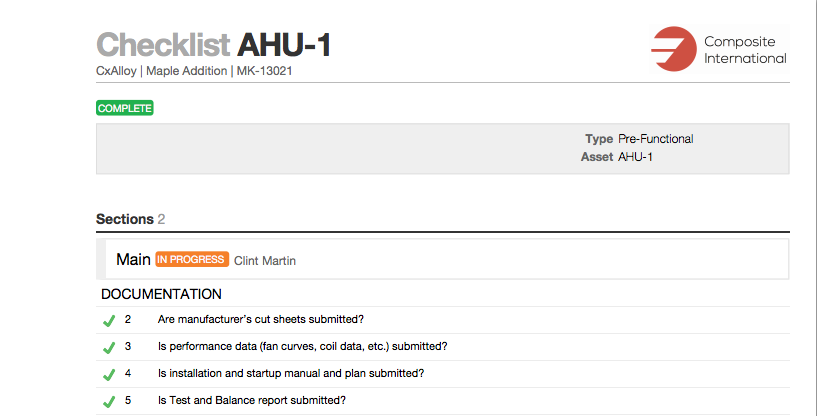
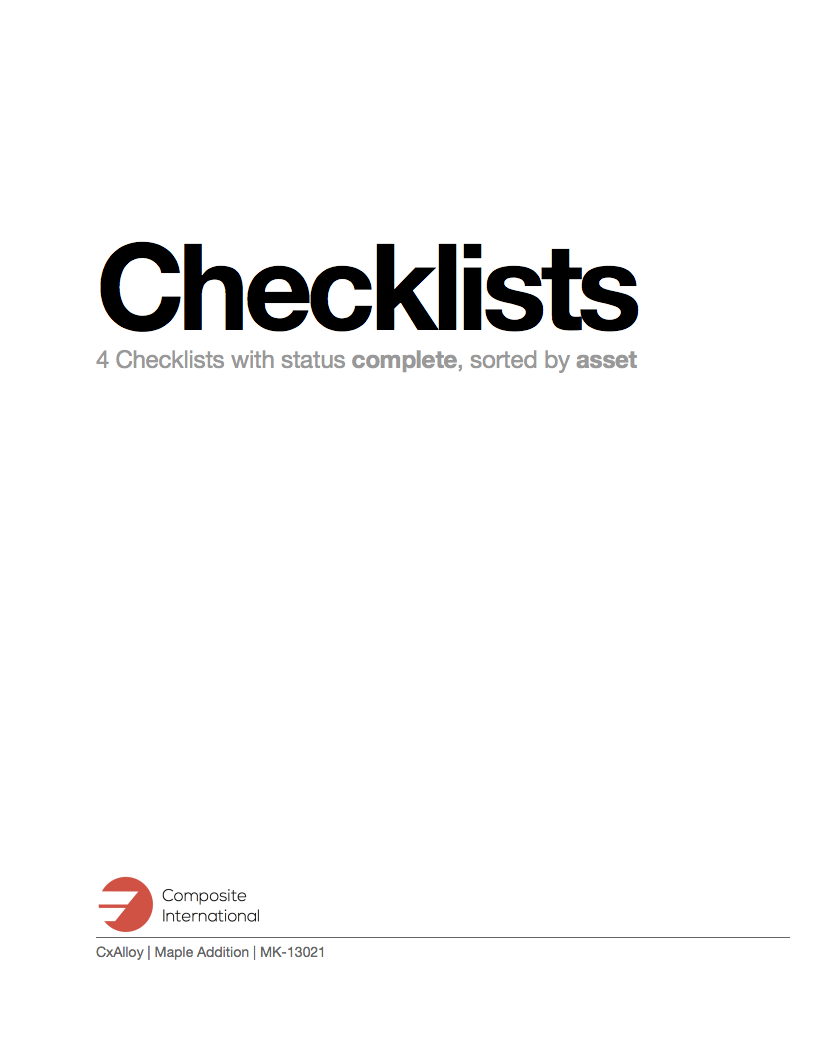
Not only did we improve the PDFs, but we added a lot of new ones! You can now print a PDF for any asset: spaces, zones, floors, buildings, equipment, equipment types, and systems.
As usual you can see the full list of updates in this release by checking the release notes.
I hope you’ll use and benefit from these new features. If you have any questions or comments, get in touch! We love to hear from our customers.
Jacob Terry
CxAlloy Director of Product Development






