We’re excited to announce that we are launching our first integration point as the first step in our partnership with Procore. Watch our recent roadmap webinar to learn more about this and other exciting plans for CxAlloy TQ.

We are starting our Procore integration with the most obvious and requested connection point – bringing CxAlloy TQ issues into Procore as commissioning observations. Our integration operates at the data level, allowing direct communication and either one-way copying or two-way syncing between Procore and CxAlloy TQ.
Our goal, as ever, is to reduce the amount of time and tedium in managing data by simplifying and automating those tasks.
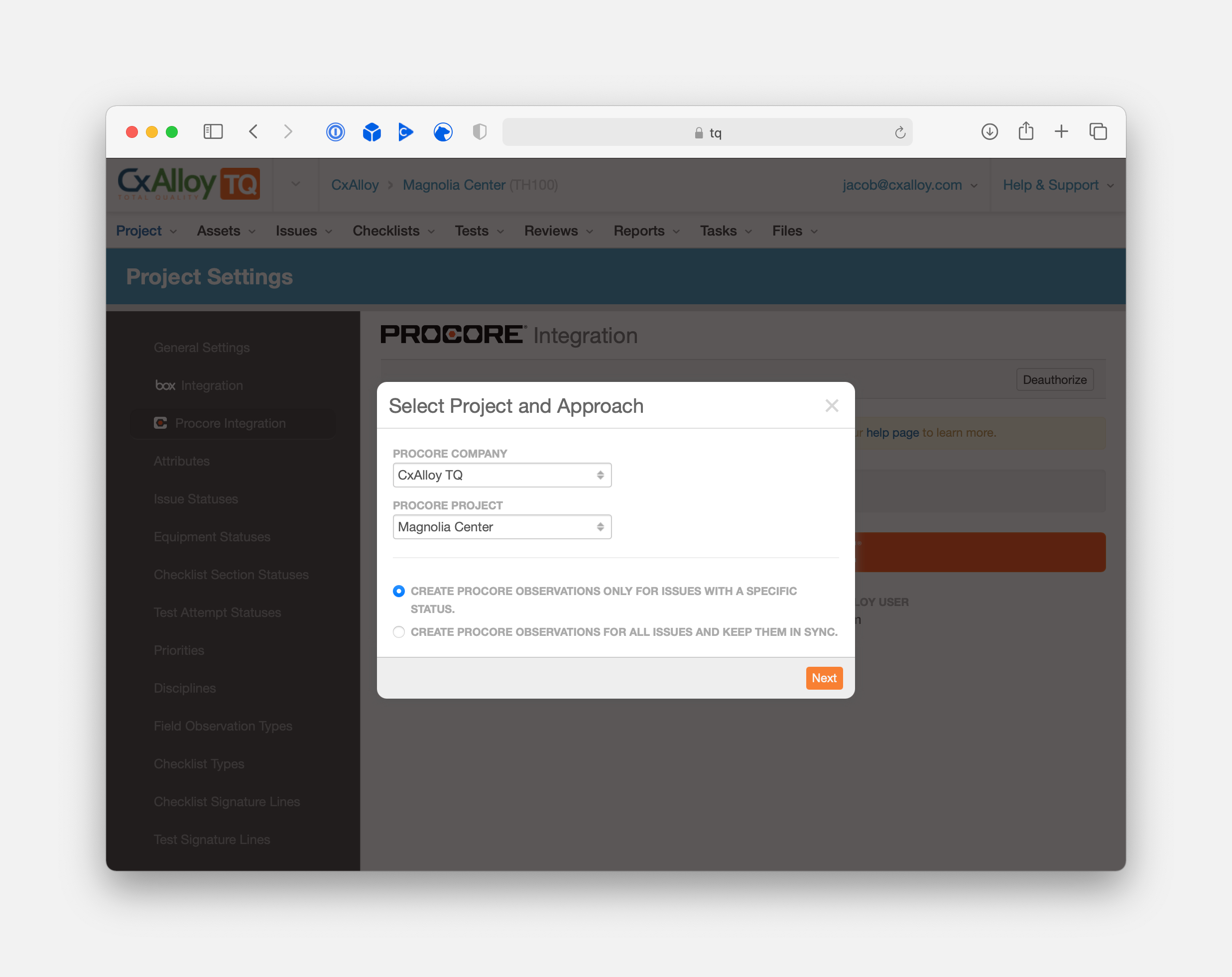
One-Time Copy
The one-time copy option is for those situations where you want to create issues in CxAlloy TQ but prefer issue follow-up and resolution to be managed exclusively through Procore.
With this approach, you choose which status triggers the copy to Procore, and which status is set after the issue is successfully copied. CxAlloy TQ issues with the designated status are copied to Procore, including the issue’s comments and files. After being copied, the CxAlloy TQ’s issue status is updated to indicate the copy was completed.
By leveraging statuses as the trigger for copying issues to Procore you can easily control which issues get copied and see which issues have been copied. In CxAlloy, you also get the benefits of all the tools that already exist for managing statuses such as batch editing and import.
Ongoing Sync
With the ongoing sync approach, all CxAlloy TQ design and/or construction issues created in the project are copied to Procore. Updates to the observation in Procore are synced back to the CxAlloy TQ issue, and updates to the CxAlloy TQ issue are synced back to the Procore observation.
As with the copy operation, the ongoing sync approach includes issue comments and files, with the addition that new comments and attachments in Procore are brought over to CxAlloy as well.
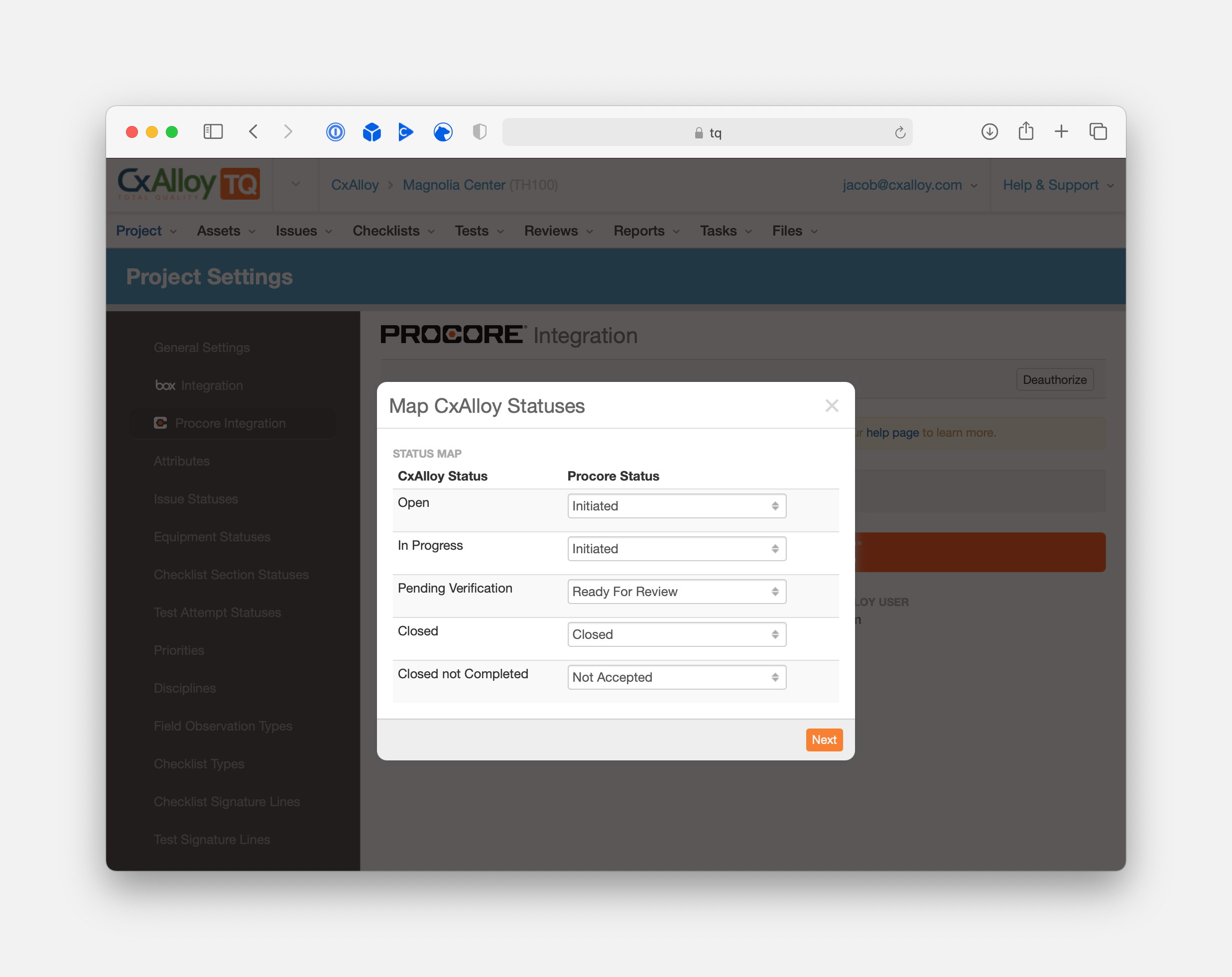
Per-Project Settings
We’ve designed our integration to be flexible, with the ability to enable and customize it on a project-by-project basis. The integration options can be changed or disabled altogether at any time. After authorizing a project through Procore, CxAlloy TQ automatically runs the integration at regular intervals and safely manages credentials.
Learn More
For more information, read our support article or watch our short overview video.
The Beginning of Great Things
As we evolve our partnership with Procore in 2021 and beyond we plan to deliver deep integration across many areas. We hope this new integration helps you to Get In, Get Done, and Get Home faster than ever before.






