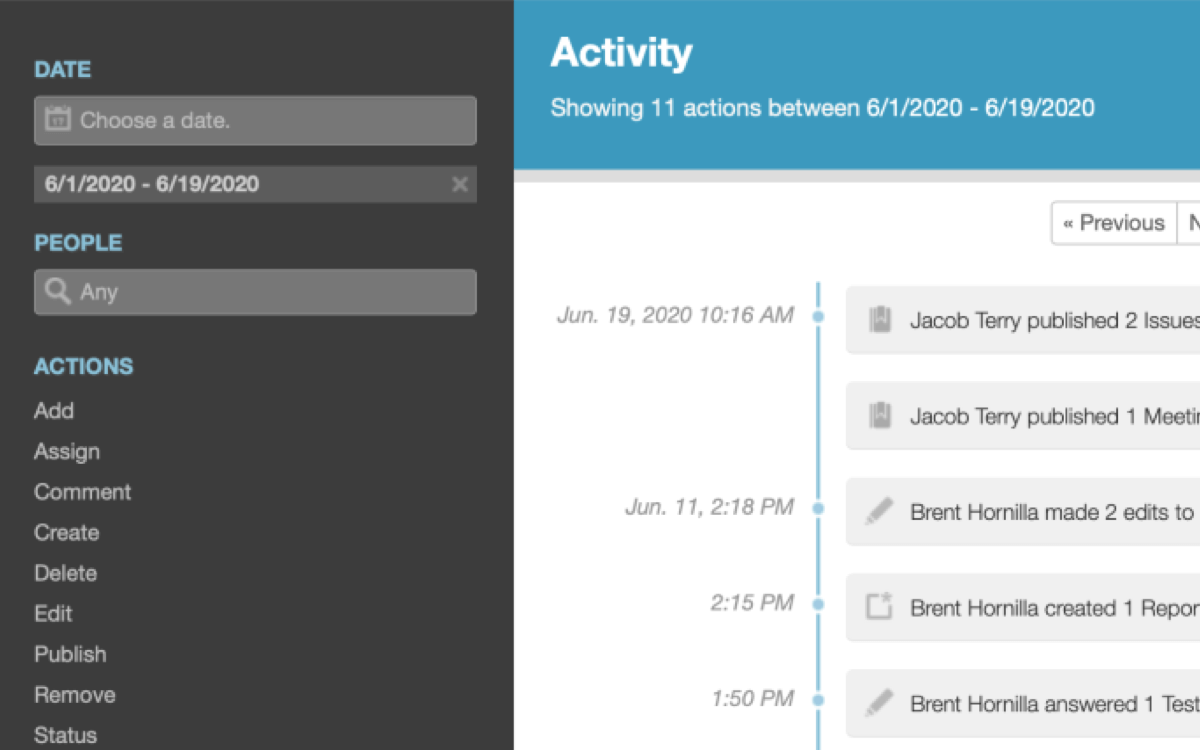This week’s release in our Customer Appreciation Summer I’m personally excited about, as it makes the Project Activity page a lot more useful – you can now filter by date range! As part of that, we have also changed how the activity page works so that it no longer requires you to navigate day-by-day.

Previously the project activity page could only show one day’s activity at a time. This approach made it tedious to use the activity page to answer common questions like “When did this user last make changes?” and even “What’s happened recently?”.
Now Project Activity works more like a newsfeed, showing you the most recent activity regardless of when that activity occurred. You can page through activity to see older actions. Using the new Date filter, you can filter activity to specific time periods. Combine date filtering with the other filters to answer detailed questions such as “What issue comments did this user create last month?”.
We hope you like it. See you next week!