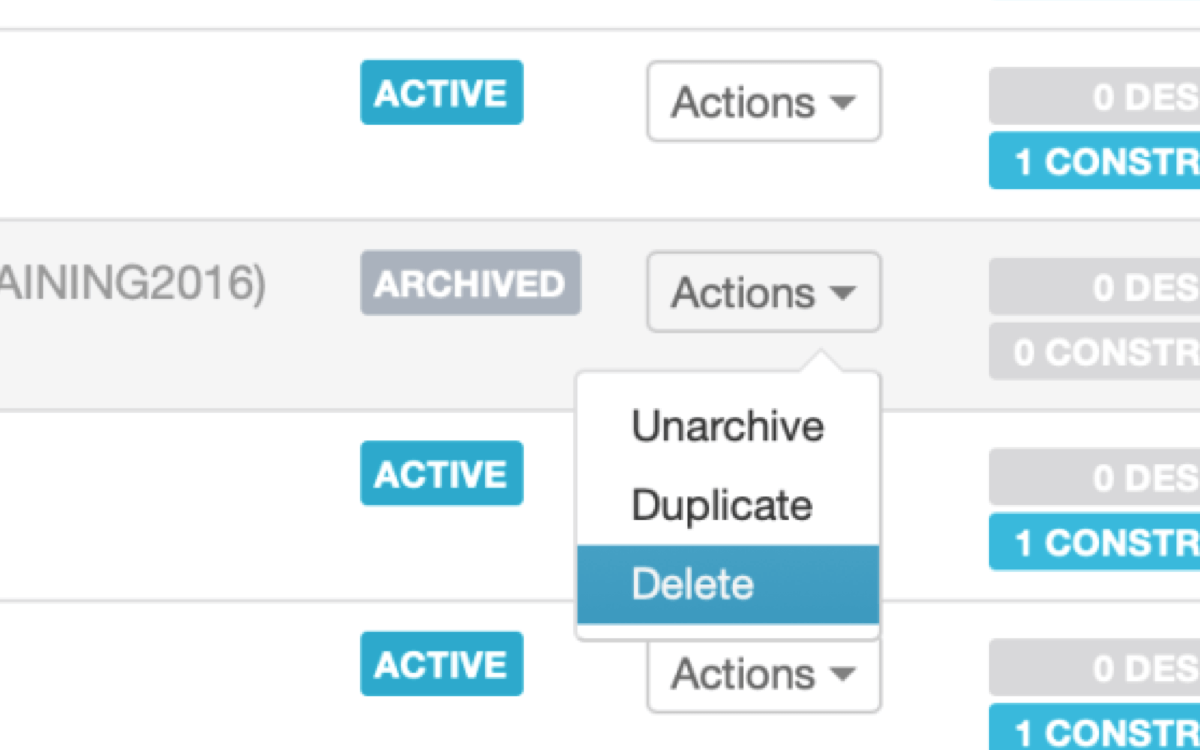The latest Customer Appreciation Summer release adds project deletion. You can now finally get rid of that project you renamed “ZZZZ Don’t Use”! 😀

Deleting a project is as simple as clicking the “Delete” button on an account’s Projects page. It’s also available as an option in the “Actions” dropdown on the Overview page and on the General tab of the Project Settings page.
A project must be archived before it can be deleted, and only account admins can delete a project. Like most actions in CxAlloy TQ that modify data, you can undo a project deletion immediately after deleting it. If it takes you a day or two to realize that a project should not have been deleted, you can contact support and we can restore it for you.
Now your project list can look just a little cleaner. We hope you like it. See you next week!