This week’s feature in our Customer Appreciation Summer is one that we’re really happy to make available – custom permission presets.
Since we first introduced our more granular permission model in 2012 and its somewhat intimidating array of checkboxes, we’ve also provided some presets to save you the hassle of clicking all those little checkboxes. Presets are intended to save you time; they check the boxes for you.
Previously the available presets included some basic setups, such as “View Only”, as well as some recommended configurations, such as “Recommended for Subcontractor”. These were helpful, but they couldn’t be renamed or changed, and you couldn’t create your own. That changes with this week’s release!
You’ll now find a new “Permissions” section in your Account Settings. As a part of this release, every account starts with the default presets we’ve used for years (”Recommended for Subcontractor”, etc.). The difference is that you can now create new presets and edit or delete existing presets.
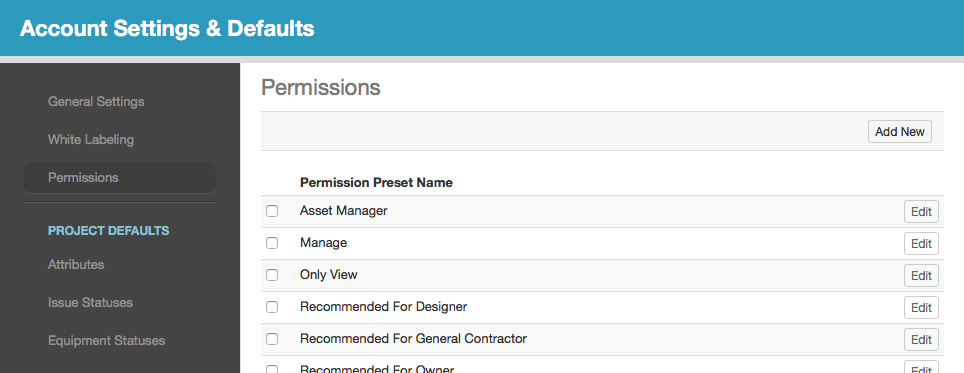
Presets are configured exclusively at the account level; you can’t have project-specific presets.
The presets appear in the same place they always have when adding a person to a project, except that now you’ll be choosing from your list of custom account presets.
Of course, you can always tailor the permissions to each individual user and nothing about that changes with this release.
See you next week!






