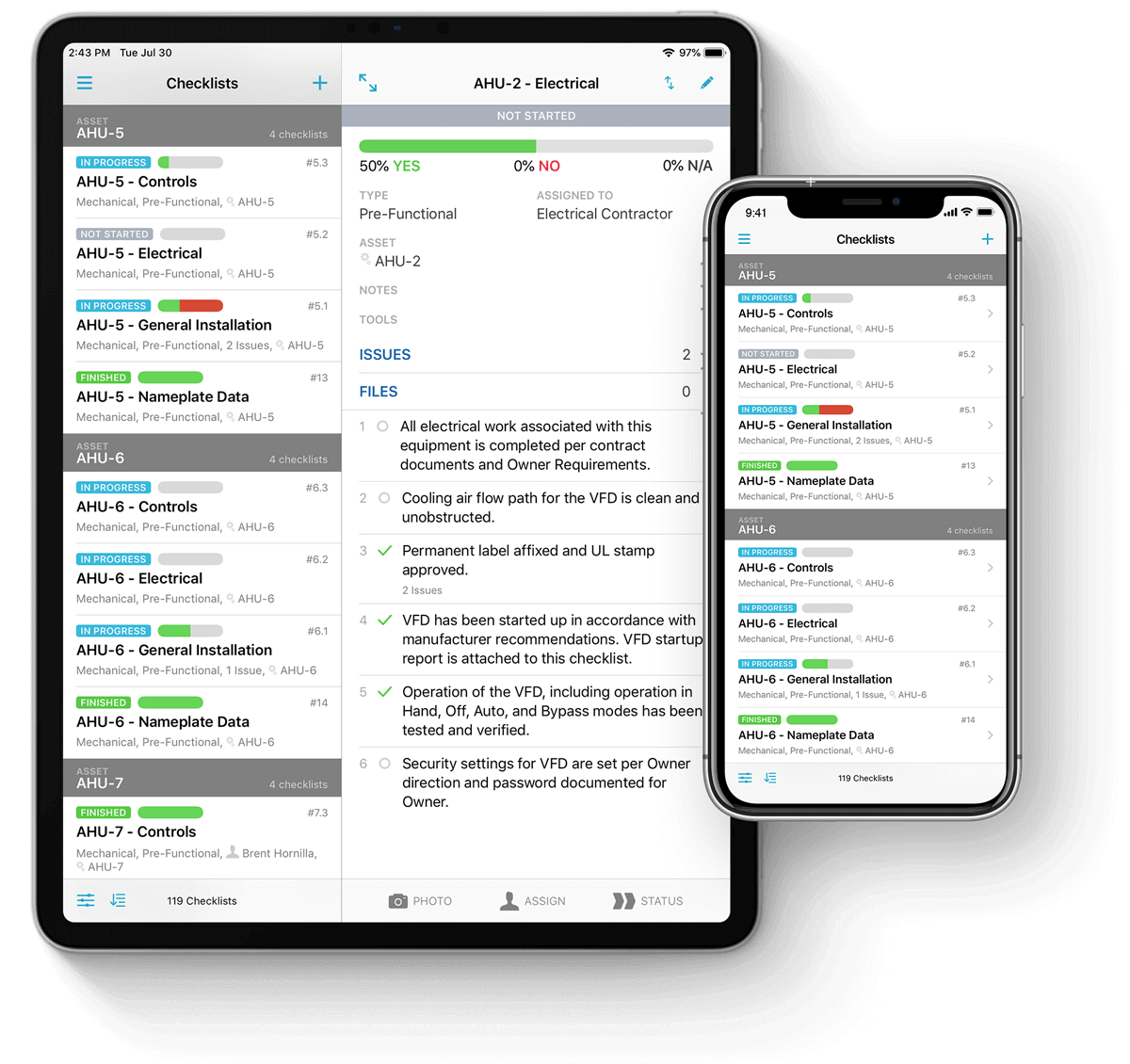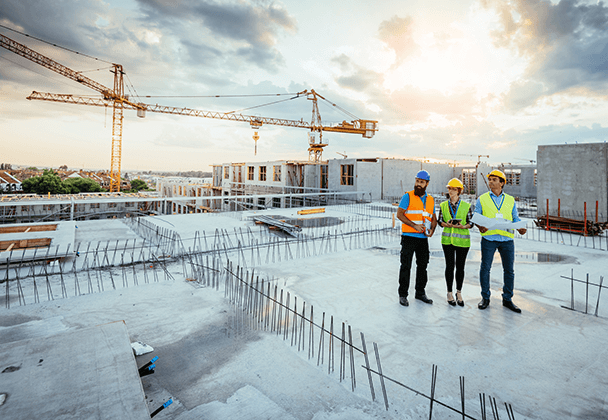Home Page
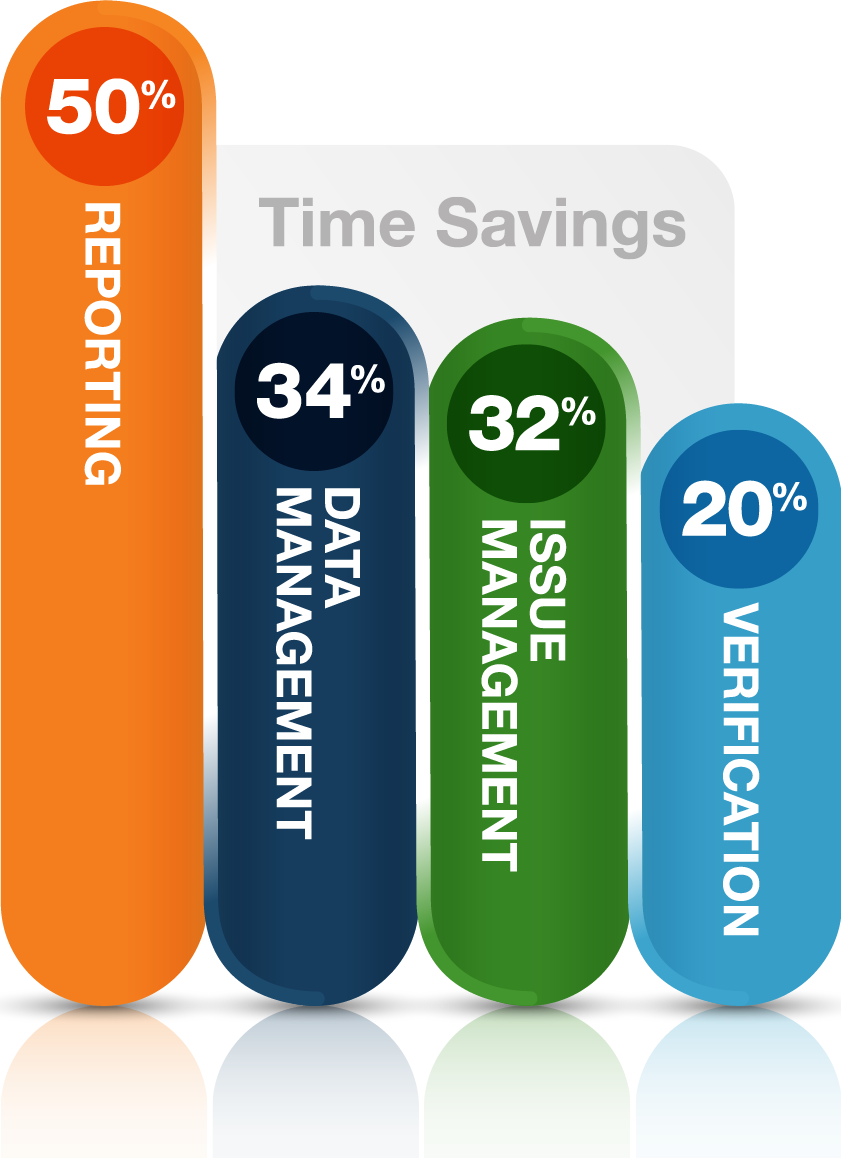
LEVEL UP COMMISSIONING
Eliminate Spreadsheet Gymnastics
Get rid of rigid Excel sheets and outdated workflows. Organize commissioning levels to its full potential with CxAlloy’s custom workflows and user permission settings. Track changes made while enabling all contractors to the best of their ability. Coordinating with distinct contractors per level? Not a problem with CxAlloy’s unlimited user subscriptions.
Save Time, Save Money
Commissioning practices can be optimized using CxAlloy’s proven technology so you can spend more time with clients, and less time managing spreadsheets. Complete checklist and tests, respond to issues, and record field reports digitally. No more double work.
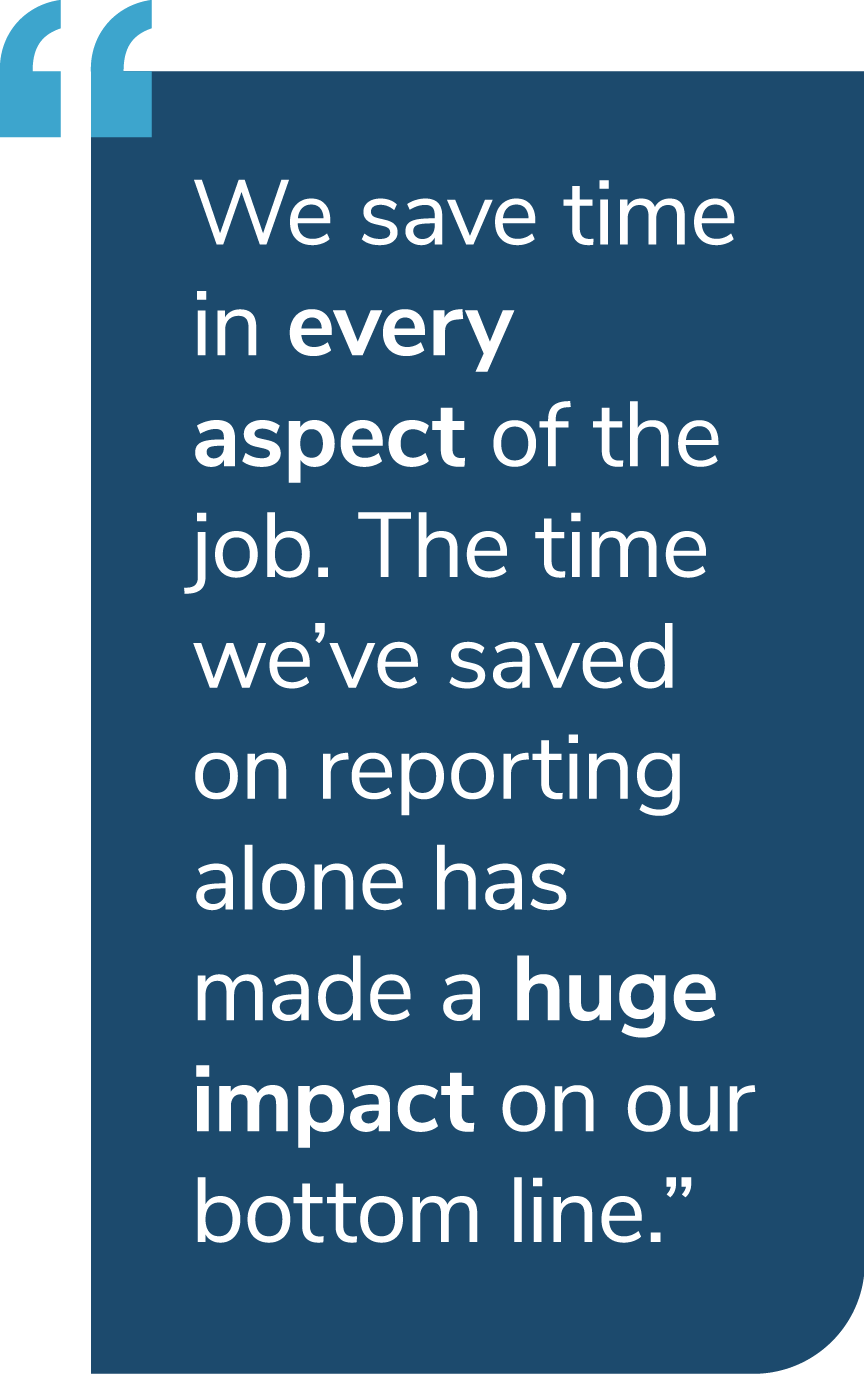
GET IN. GET DONE. GET HOME.
Request a Demo
Optimize your commissioning practices using CxAlloy’s proven technology so you can spend more time with clients and less time managing spreadsheets.
FEATURED ON-DEMAND WEBINAR
Building Envelope Commissioning Made Easy
Learn how Introba adapted traditional commissioning workflows to suit the complex and often nuanced scope of envelope systems.

Michelle Dallaire
Senior Building Analyst, CxA+BE, PMP, LEED AP, Introba
FEATURED WORKSHOP
Project Setup
Learn how to set up and customize a CxAlloy project from “soup to nuts.” In this on-demand workshop Jacob Terry walks you through the process step by step.